How to measure Web3 marketing performance?
Antoni Boruszak
Marketing Manager
25 Jan '24
Performance analytics based on UTMs and conversion events can take your Web3 marketing to the next level. In this guide, you'll discover how to set up conversion events, how to analyze performance data of your dApp and how the process was implemented in practice.
Important links:
- How to manage UTM links in Web3 marketing?
- How to integrate website in Cookie3?
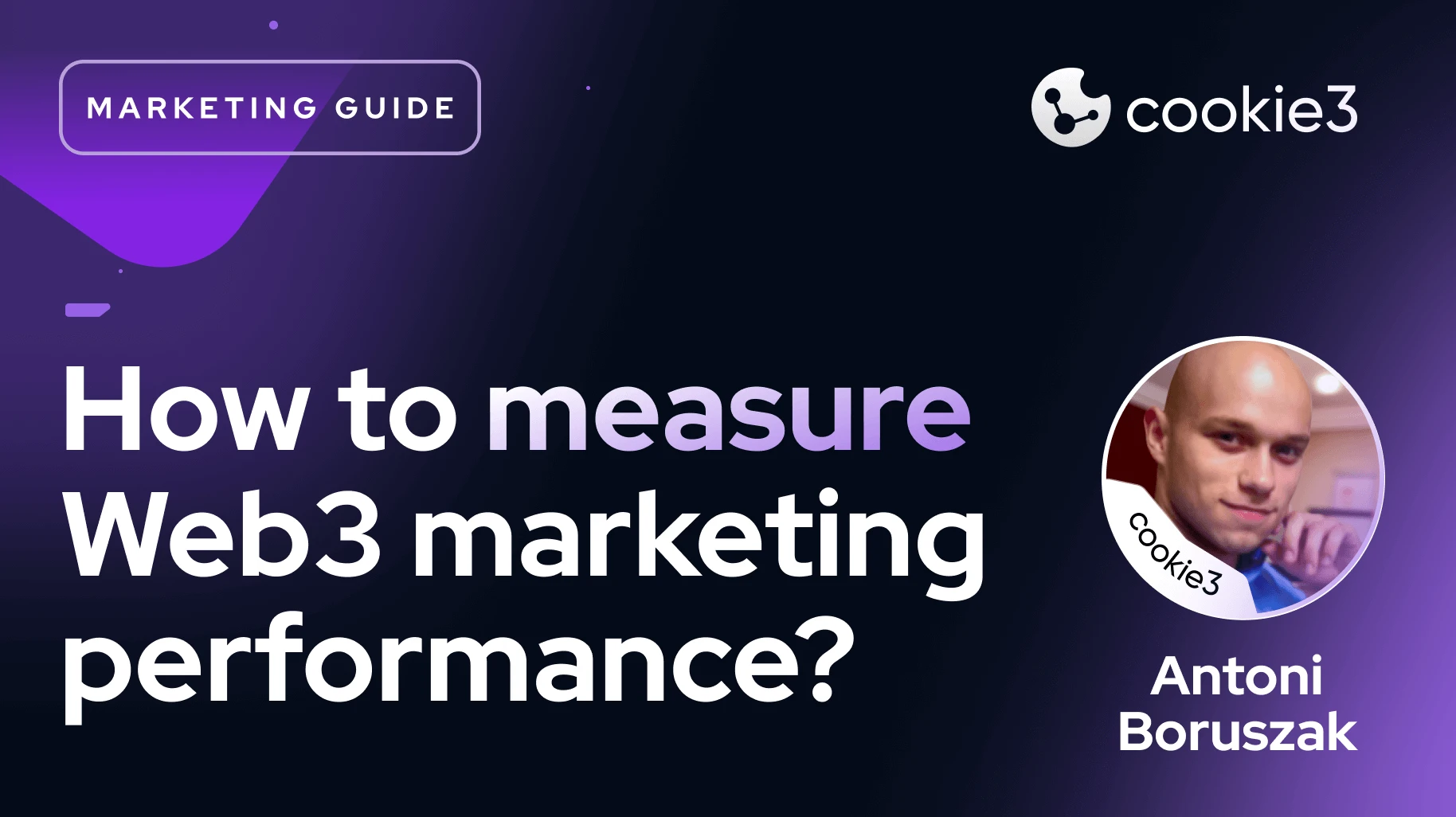
Introduction
In Web3 marketing, where user actions on a blockchain can define a campaign's success, accurately tracking conversions is key. It's not just about the number of website visits or clicks; it's about understanding how these interactions translate into meaningful actions, like wallet connections or token purchases.
This blog post dives into setting up conversion events to precisely measure the effectiveness of your Web3 campaigns. We'll explore how this data can guide your strategies, ensuring your efforts are not just visible but impactful in the Web3 space.
Let’s get straight into it!
Table of content:
1. What are conversion events in Web3?
2. How to set up conversion events in Cookie3?
3. Why should you measure campaign performance in Web3 marketing?
4. How to measure campaign performance in Cookie3?
5. Notum case study: how to make your Web3 marketing data-driven?
What are conversion events in Web3?
In Web3 marketing, conversion events are specific actions that users take which are significant to your marketing objectives. These include on-chain events like wallet connections, token purchases, or engaging in a smart contract, as well as off-chain activities such as signing up for newsletters, downloading whitepaper, or registering for events.
You may therefore consider them as the key indicators of user engagement in your dApp, and assess specific marketing campaigns or traffic sources against them.
In Cookie3 you can find separate page called Conversion events:
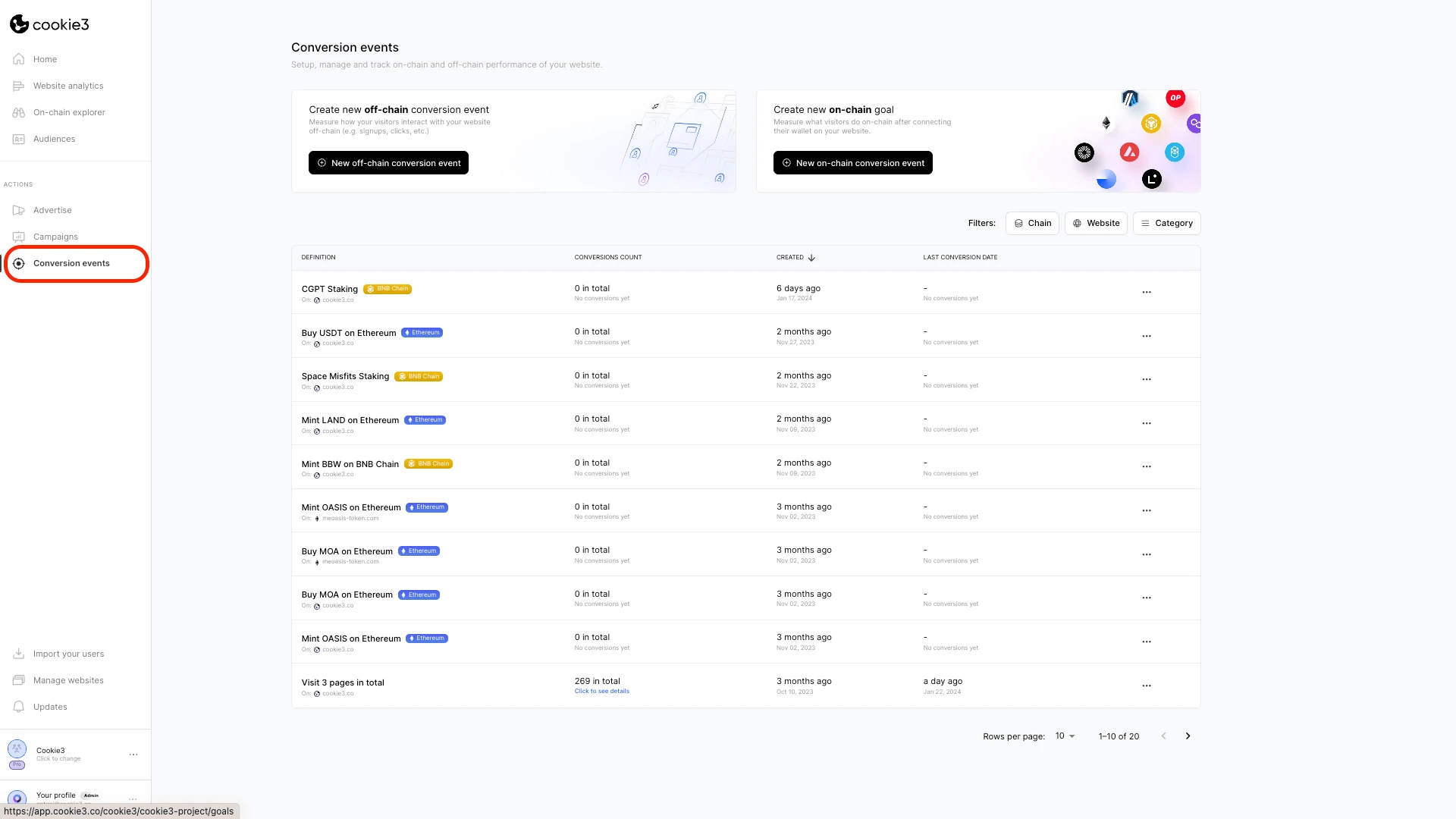
Now, let’s see how to set them up.
How to set up conversion events in Cookie3?
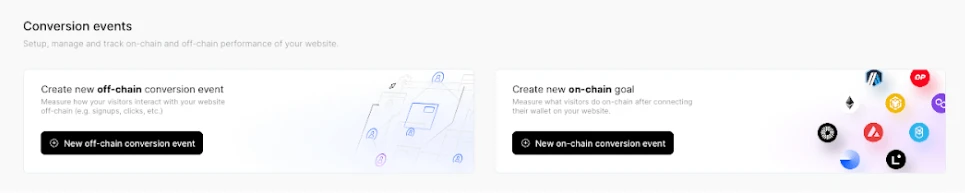
If you look closer, you can find two types of conversion events: off-chain and on-chain. Both are relevant and important for Web3 marketers, but when combined together, they show the fullest picture. That’s why we’ll go through each of them.
How to set up a new off-chain conversion event?
Off-chain conversion events are based on your website visitors’ interactions. That’s why it’s important to firstly integrate your website with a Cookie3 Analytics script (it takes no more than 5 mins). Otherwise, how would you access website traffic data?
When you got it covered, then click the New off-chain conversion event button, select your website and choose the condition.
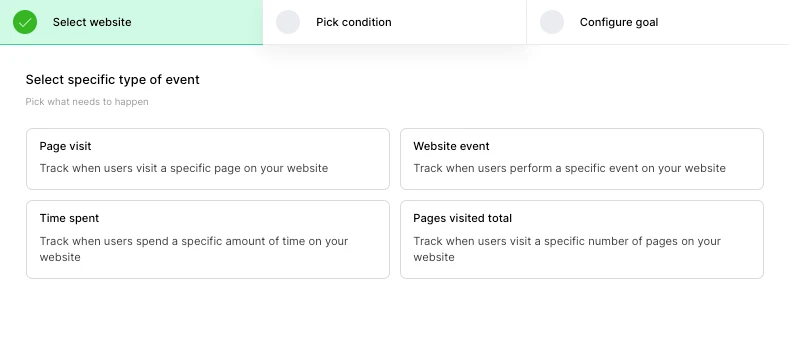
The instructions above are pretty straightforward. Configure the goal to match your needs and you’re good to go! Website events require more advanced settings though, please scroll down to the paragraph headlined Website events tab: see if the traffic executes desirable website actions for instructions.
You’ll now track every visitor against these off-chain conversion events.
Now, let’s get to the fun part: on-chain conversion events.
How to set up a new on-chain conversion event?
You don’t need any additional integration for on-chain conversion events, as they are based on smart contract interactions, which are public and accessible.
Click the New on-chain conversion event button, choose one of twelve networks (Ethereum, BNB Chain, Polygon, Avalanche, Fantom, Arbitrum, Base, Mantle, Optimism, Linea, Goerli, Mantle testnet as of time of writing), and proceed with selecting a condition.
This could be a little bit tricky, so stay focused.
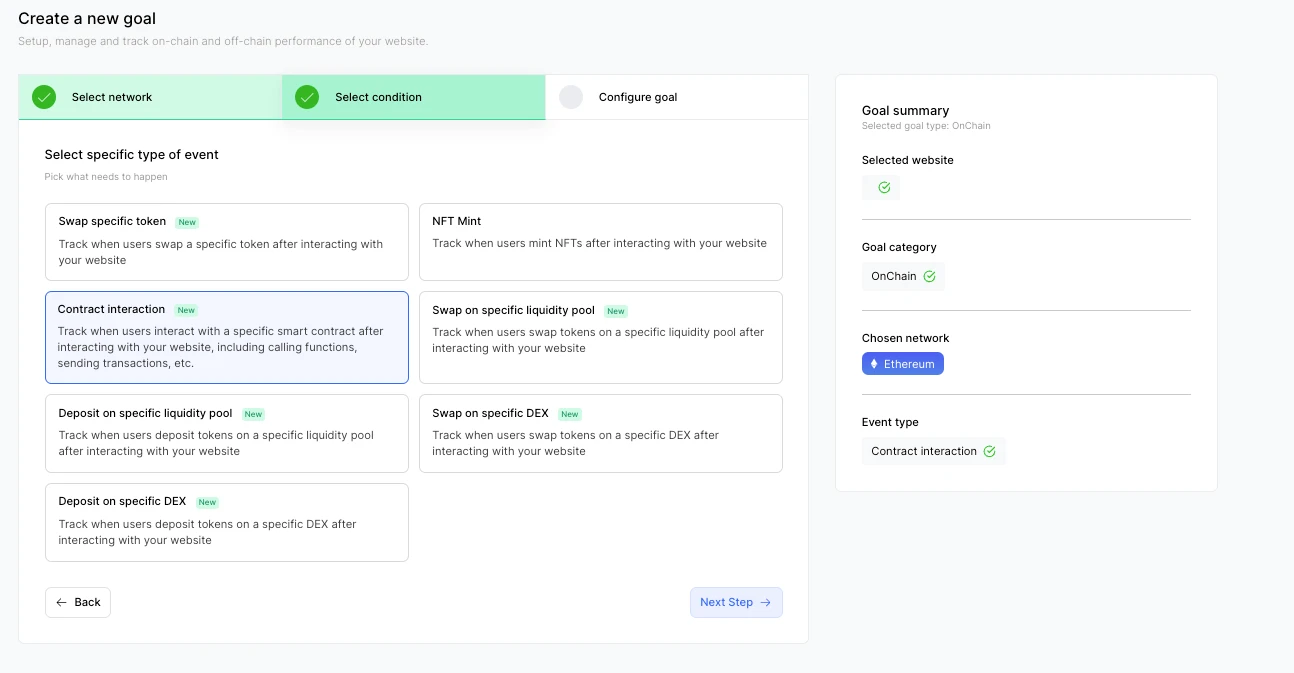
As you can see above, most on-chain actions are clearly stated. Not only you can track if the website visitors from specific marketing campaigns actually mint an NFT, swap a token, provide liquidity etc. but also you get to decide which smart contract value you’d like to include in your on-chain conversion event. That is how you can exclude transactions coming from bots or really low cap users.
The one of the missing on-chain interaction here can be token staking. However, you still can get to it by selecting Contract interaction (highlighted in the image above). Remember though to include Method keccak hash. Otherwise, Cookie3 will include both staking and unstaking transactions. This process can be used in any more advanced smart on-chain event methods.
You can find a keccak method as following:
1. Paste smart contract address to the blockchain browser (e.g. etherscan).
2. Choose a random transaction with the STAKE function.
3. Find KECCAK in the "More details" section of the transaction.
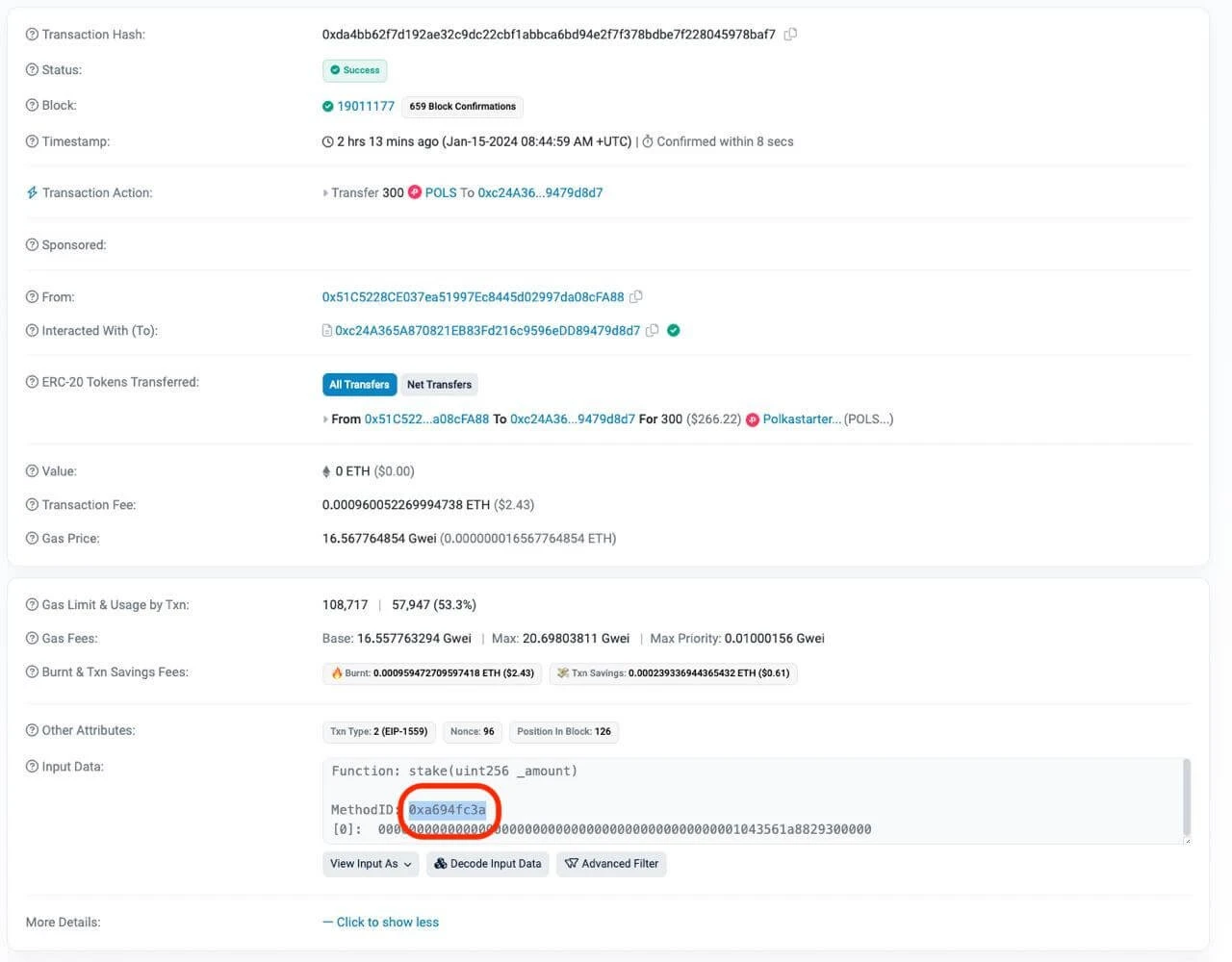
And you’re all set with conversion events, both off-chain and on-chain. Now, let’s see why and how to measure them properly.
Why should you measure campaign performance in Web3 marketing?
Measuring campaign performance in Web3 marketing is crucial for several reasons.
It allows you to understand the effectiveness of your marketing strategies in a space where user interactions are more complex due to blockchain technology. By measuring campaign performance, you can see which tactics are driving desired actions (aka conversion events) like wallet connections, token purchases, community engagement, or website events.
This data helps you:
- optimize your marketing spend,
- refine your targeting,
- and improve your overall strategy to better align with your audience's behavior and preferences in the Web3 ecosystem.
Let’s see how to do it in practice in Cookie3.
How to measure campaign performance in Cookie3?
The marketing performance analytics is the most effective in the Website analytics page. Remember to firstly select the website you wish to analyze (green box). Otherwise, no data is available.
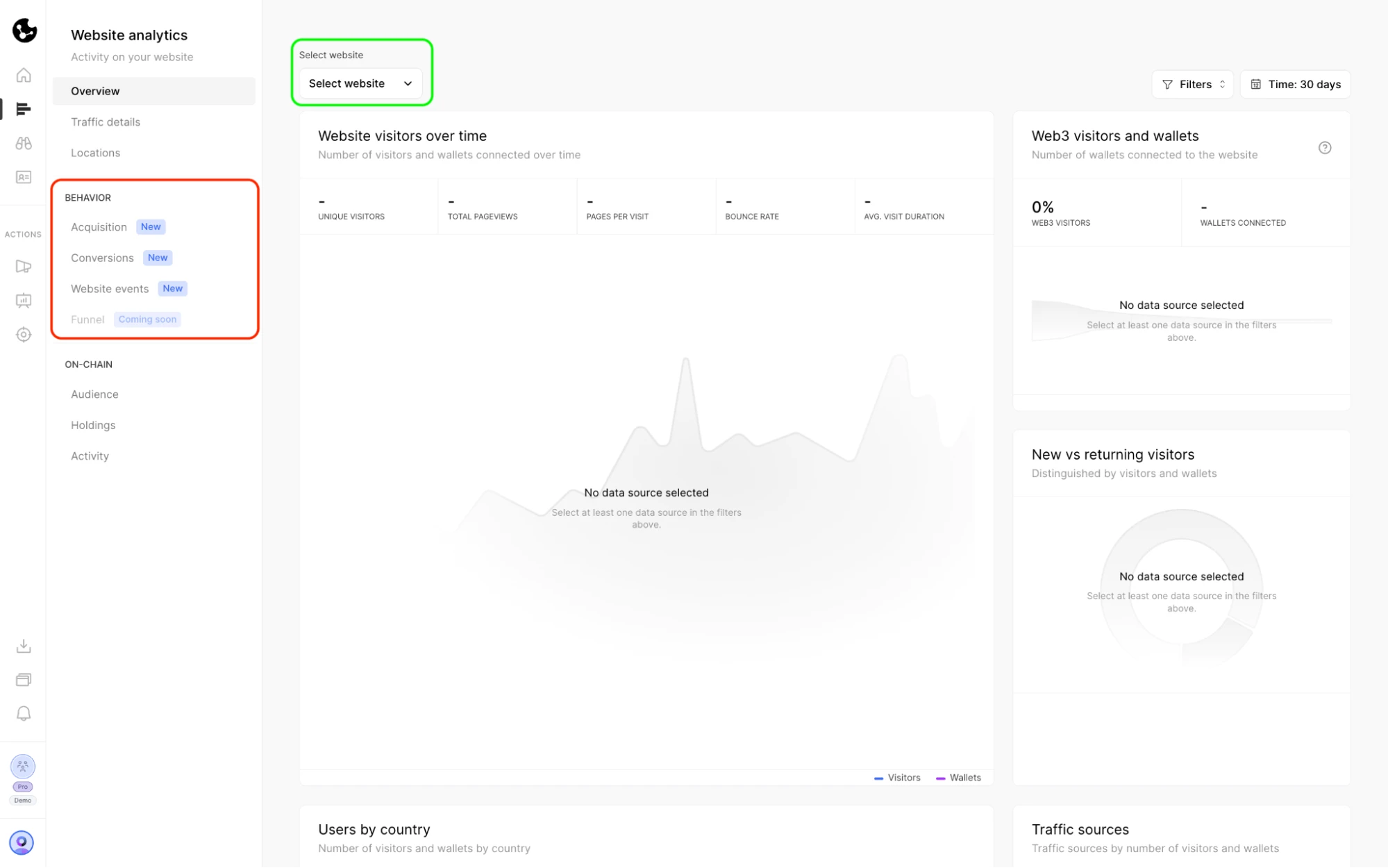
Then, proceed to the BEHAVIOR tabs (red box). You may already see that there is a Conversions tab. Yes, it’s about Conversion events ;)
Conversions tab: see which conversion events are executed the most
Here you can see how particular Conversion events perform the best. However, you can see not only the number of their executions but also the VALUE, which allows you to evaluate them more reliably.
Acquisition tab: see which marketing channels performs best
This is our favorite tab, because it allows you to see which marketing channels perform best against your Conversion events.
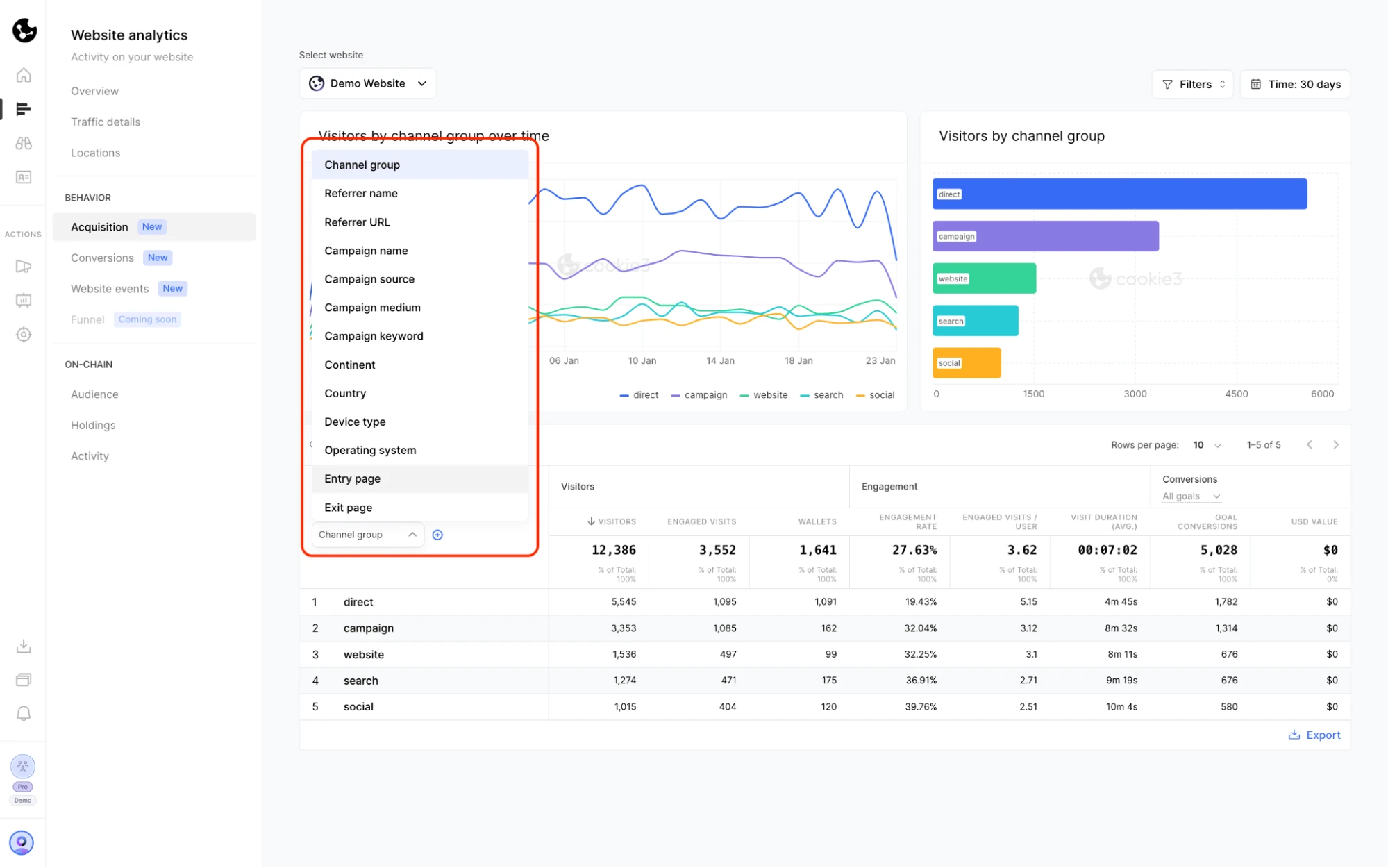
As you can see, you can filter numerous types of traffic by device type, channel group, entry page etc. What we recommend is filtering the traffic by UTM links because it brings the most detailed, and at the same time, understandable findings.
If you’re not sure how to manage UTM links, here is a UTM links guide written by Antoni, Cookie3 Marketing Manager.
You can see not only how many visitors are from specific sources, but also how many wallets got connected, if they met your Conversion events and what is the value of the on-chain transactions.
Website events tab: see if the traffic executes desirable website actions
Website events are any action made on your website, including button clicks, form submissions, scrolls, video plays, etc.
To get started, in your website code, add the following snippet:
window.cookie3.trackEvent({
category: 'Button',
action: 'Click',
name: 'Sign up',
value: 500,
});
The example above will enable tracking for a button click event with the name 'Sign up' and value of 500.
Then, data in the Website events will be updated in real-time as soon as the event is triggered for your in-depth analytics.
Notum case study: how to make your Web3 marketing data-driven?
You now know what are conversion events, why they’re important and how to set them up. We then went through why you should analyze Web3 marketing performance and how to do so in practice in Cookie3.
Lastly, we’d love to get you briefly how Notum, one of Cookie3 users, optimized KOL and ad protocol campaigns.
How to optimize KOL campaign in Web3?
In the Notum campaign, Max engaged with four influencers on X.
He saw an outstanding 20-25% conversion rate for wallet connections, with 10% of these users committing to actual investments.
He took it up a notch by setting specific conversion events within each campaign. The average CPC stood at a reasonable $7, with a $40 cost per wallet connection.
But that’s not all. Thanks to Cookie3's On-chain explorer, Max was provided with important insights into the financial capacity of each influencer's audience. Two influencers had a median user balance under $50, while the other two boasted balances exceeding $350. Max decided to concentrate his marketing efforts on the latter, more affluent audience for upcoming announcements.
Which Web3 ad protocols are most effective?
Max collaborated with two leading Web3 ad protocols, each with distinct publisher networks. Initially, the cost per connected wallet was a steep $150.
To address this, Max optimized creatives and revamped the user journey post-click. With UTM links continuous tracking in Cookie3, Max could monitor user acquisition, completed goals, and assess the wallet balances. Eventually, he managed to reduce the cost to $50-60 per connected wallet.
What's important?
Max observed a significant disparity in user profiles between the two platforms. In one of them, the median user balance was below $100, while in the other one, it exceeded $500. This highlighted the pivotal role of publisher quality and relevance in campaign success.
Conclusion
Web3 marketer life is not easy. There is content creation, community management, KOL collaboration and the product team that’s late with the new product features. We know it.
But don’t waste time on inefficient marketing campaigns. Measure the success of them to make your work as productive as possible. Set up conversion events to know what to focus on, then see which channels work best and you’re good to go. Good luck!